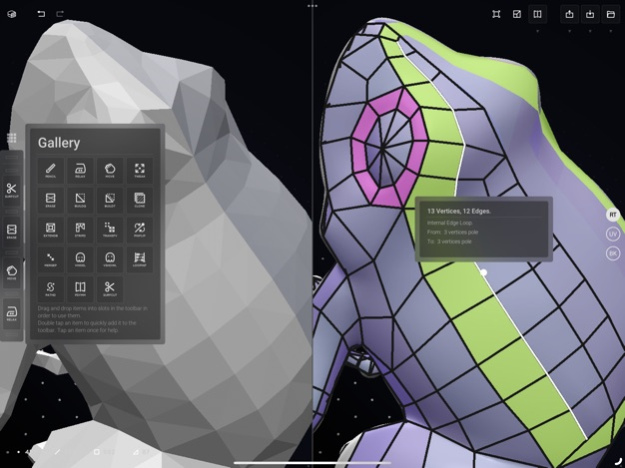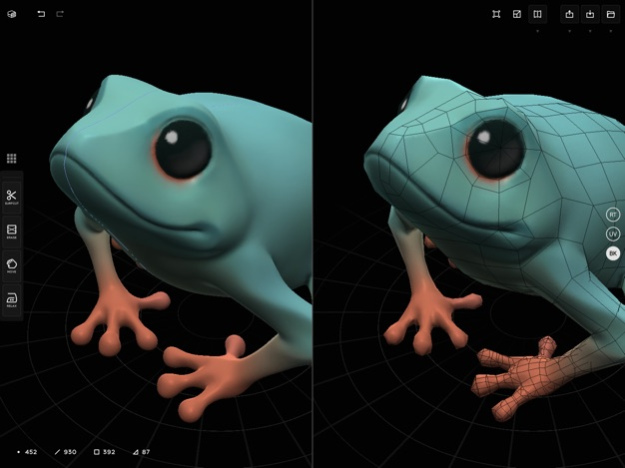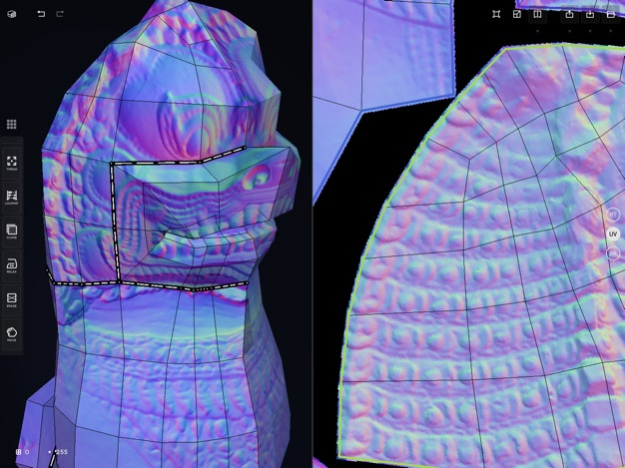CozyBlanket 2.1.0
Continue to app
Free Version
Publisher Description
CozyBlanket 2.1 introduces Papercraft Mode. Create printable paper figures, cosplays and hardware prototypes from high poly 3D models.
CozyBlanket includes in-app purchases to fully unlock its import/export options and advanced features.
For the best experience, Apple Pencil is recommended, but not required.
## A complete suite for model preparation and optimization
CozyBlanket can perform manual retopology, seam-based UV unwrapping, manual packing, normal maps and vertex colors baking. With CozyBlanket you can take your high poly models and manually prepare them for animation, video games, real-time rendering and surfacing. All with a single app.
With CozyBlanket you can move the technical, manual work of creating 3D assets from your desktop to your iPad. By using a minimal UI and its innovative UX you can perform retopology, uv and baking as an enjoyable, game-like process similar to solving a puzzle, from the comfort of your sofa, on the train or while enjoying a hot chocolate at your favorite cafe.
CozyBlanket was designed to be able to handle high resolution meshes coming from scans and desktop DCCs in mobile devices. Its performance is mostly limited by the iPad available memory.
CozyBlanket allows you to import a high-poly sculpt and export a game-ready asset that looks the same, all without common pipeline issues such as scale mismatches, tangent space errors and snapping artifacts.
## A different approach to retopology, UV and baking
CozyBlanket was designed to be beginner friendly and approachable, but very powerful. You can learn CozyBlanket's fundamentals and start working with it just by seeing it in action. From there, you can start digging into the included instructive tutorial slides and Action Gallery to discover its advanced features.
All tooling was designed to take the most advantage of Apple Pencil and multitouch screens. When doing retopology, you create new quads, patches and grids by directly drawing on the high poly mesh. You can also transform the UV coordinates and texture position by using multitouch over the 3D mesh.
CozyBlanket actions are also coherent between different tasks. Fox example, its Relax action behaves identically when using it for smoothing topology positions, UV coordinates or the baking cage's shape.
## Integrates with desktop software and pipelines
CozyBlanket Standard version supports network functionality, This way it can be integrated with desktop software and pipelines by streaming geometry over the local network. No exporting and transferring files between devices is needed.
CozyBlanket provides a network protocol that can be fully scripted to fit the requirements of your studio pipelines and custom tooling.
Jan 9, 2024
Version 2.1.0
CozyBlanket 2.1 includes a dedicated mode for creating papercraft figures, cosplays and hardware prototypes.
CozyBlanket 2.1 can bake high poly sculpts to multipage pdfs, ready for printing and assembling, with support for real world measurements and folding previews.
- Papercraft Mode:
- Distortion free UV unwrapper for creating 3D assemblies
- Distortion preview overlays and error detection: Distortion preview can be configured in UV3D in the Viewport popover.
- Assembly previews per UV island: Use the Relax action with Papercraft mode enable in UV3D to preview the assembly of a piece or its unwrapping errors. Use the Relax action over empty space to preview the assembly of the entire model.
- UI for customizing the model scale. Draw a straight line between two points and hold the Apple Pencil to define the real-world scale of the model.
- Support for multiple measure units.
- Tabs editing: Draw a perpendicular line over a boundary edge to switch the tab.
- PDF Export with opacitiy settings per vector element
- Multipage high resolution model baking
- Texture to Texture baking:
- Supports importing target meshes with UVs
- Supports importing a texture as the target color
Fixes:
- Fix Image Texture UV preview
- Fix importing .obj with multiple color sources
- Fix Opacity slider not showing the correct value
- Fix memory error in lasso clipping visibility tools
- Fix memory error in edge loop queries.
- Fix multipe typos
- Fix LoopInf edge preview
- Fix wrong output scale in UV packer
- Custom occlusion depth and mode are now saved into the file
About CozyBlanket
CozyBlanket is a free app for iOS published in the Other list of apps, part of Network & Internet.
The company that develops CozyBlanket is Sparseal SL. The latest version released by its developer is 2.1.0.
To install CozyBlanket on your iOS device, just click the green Continue To App button above to start the installation process. The app is listed on our website since 2024-01-09 and was downloaded 0 times. We have already checked if the download link is safe, however for your own protection we recommend that you scan the downloaded app with your antivirus. Your antivirus may detect the CozyBlanket as malware if the download link is broken.
How to install CozyBlanket on your iOS device:
- Click on the Continue To App button on our website. This will redirect you to the App Store.
- Once the CozyBlanket is shown in the iTunes listing of your iOS device, you can start its download and installation. Tap on the GET button to the right of the app to start downloading it.
- If you are not logged-in the iOS appstore app, you'll be prompted for your your Apple ID and/or password.
- After CozyBlanket is downloaded, you'll see an INSTALL button to the right. Tap on it to start the actual installation of the iOS app.
- Once installation is finished you can tap on the OPEN button to start it. Its icon will also be added to your device home screen.